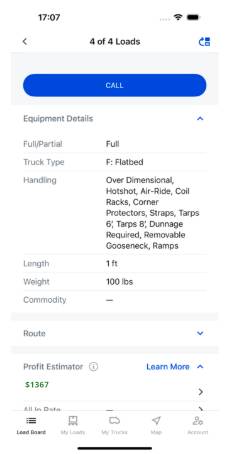Your equipment is built for specific jobs, and now your load board can match. With the latest DAT One update, you can see flatbed freight with equipment-specific attributes. This makes it easier to find loads that match your setup, saving you time and avoiding bad fits.
These details are visible directly in your search results, so you can quickly evaluate if a load is the right fit. The flatbed attributes include:
- Tarps (e.g. 6’, 8’)
- Chains
- Coil racks
- Side kits
- Team drivers
- And more
This enhancement helps ensure you’re only shown loads your equipment can actually haul, saving you time, reducing surprises, and helping build better broker relationships.
How to search for flatbed requirements:
- On the Load Board tab, tap New Search.
- Select Flatbeds—all types in the Truck Type field.
- Complete any other search requirement fields and tap Search Loads.
- Tap on any of the loads on the Results page to see the full load details.
- Scroll to the Handling section under Equipment Details in the Load Details to see the flatbed load requirements.