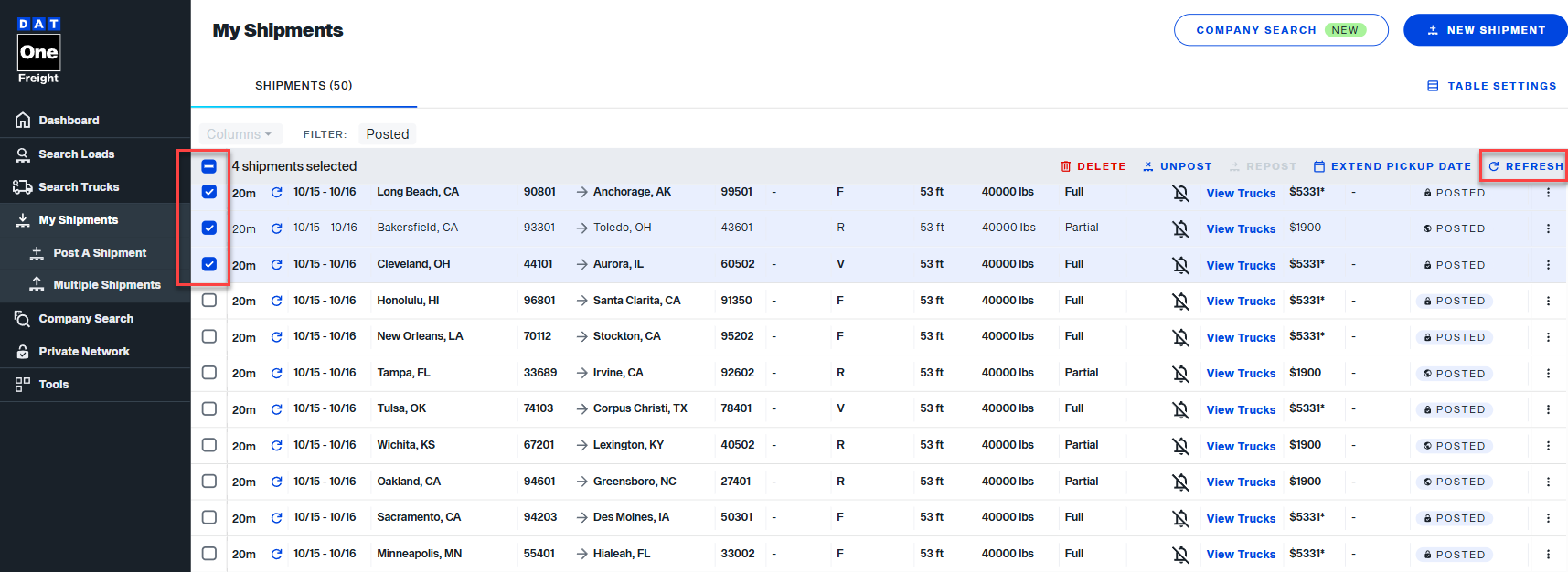To ensure your shipment stays visible at the top of the carrier's search results, it's important to refresh it regularly. With DAT One web, you can refresh your shipment every 15 minutes to maximize its exposure.
To refresh a shipment, locate it on the My Shipments page and click on the three dots ( ⠇ ) beside it. Then, select Refresh from the menu.
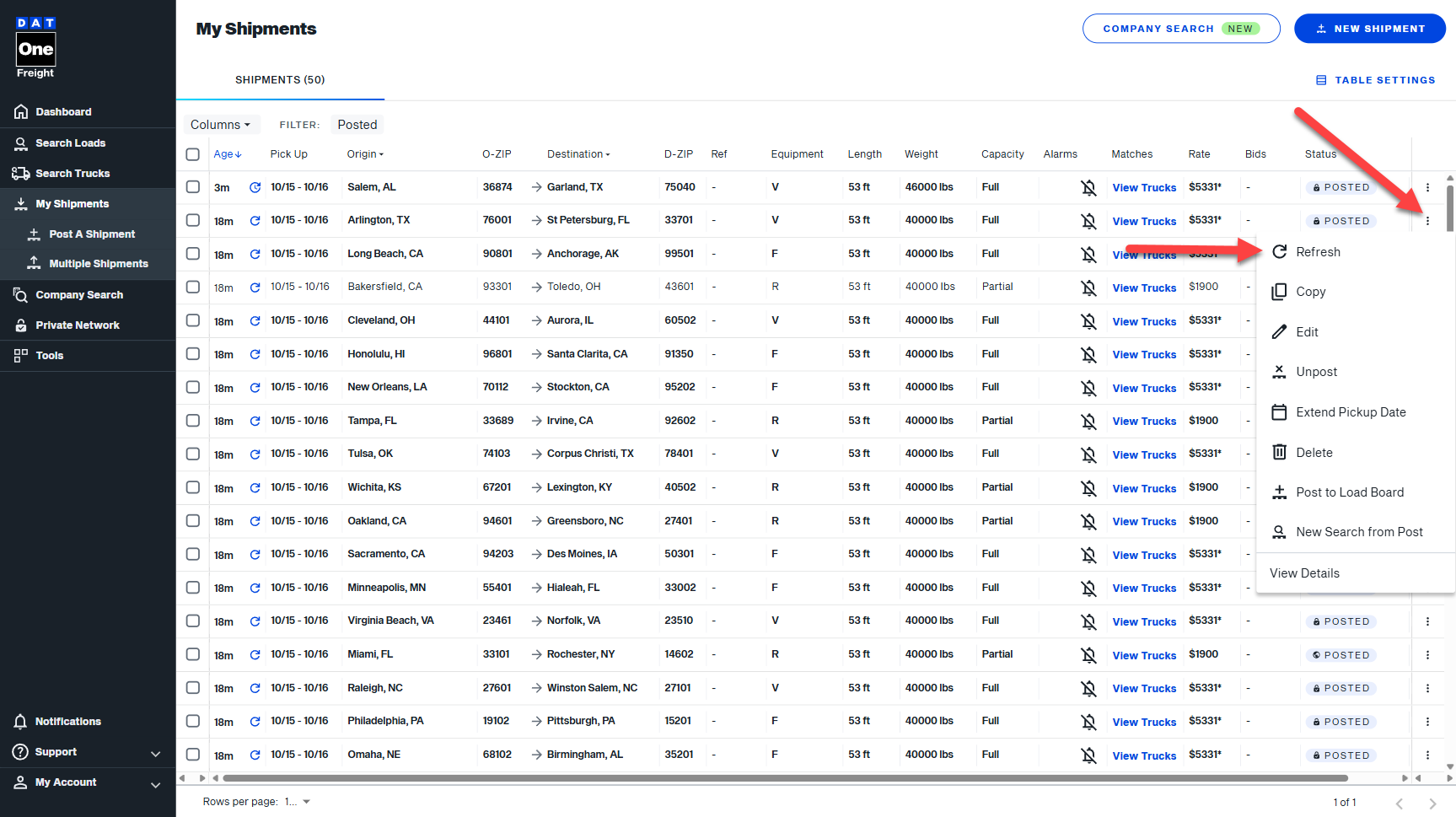
If you've recently refreshed the shipment and it hasn't been 15 minutes yet, you'll see an option to Queue to Refresh. This will automatically refresh the shipment once the 15-minute interval has passed.
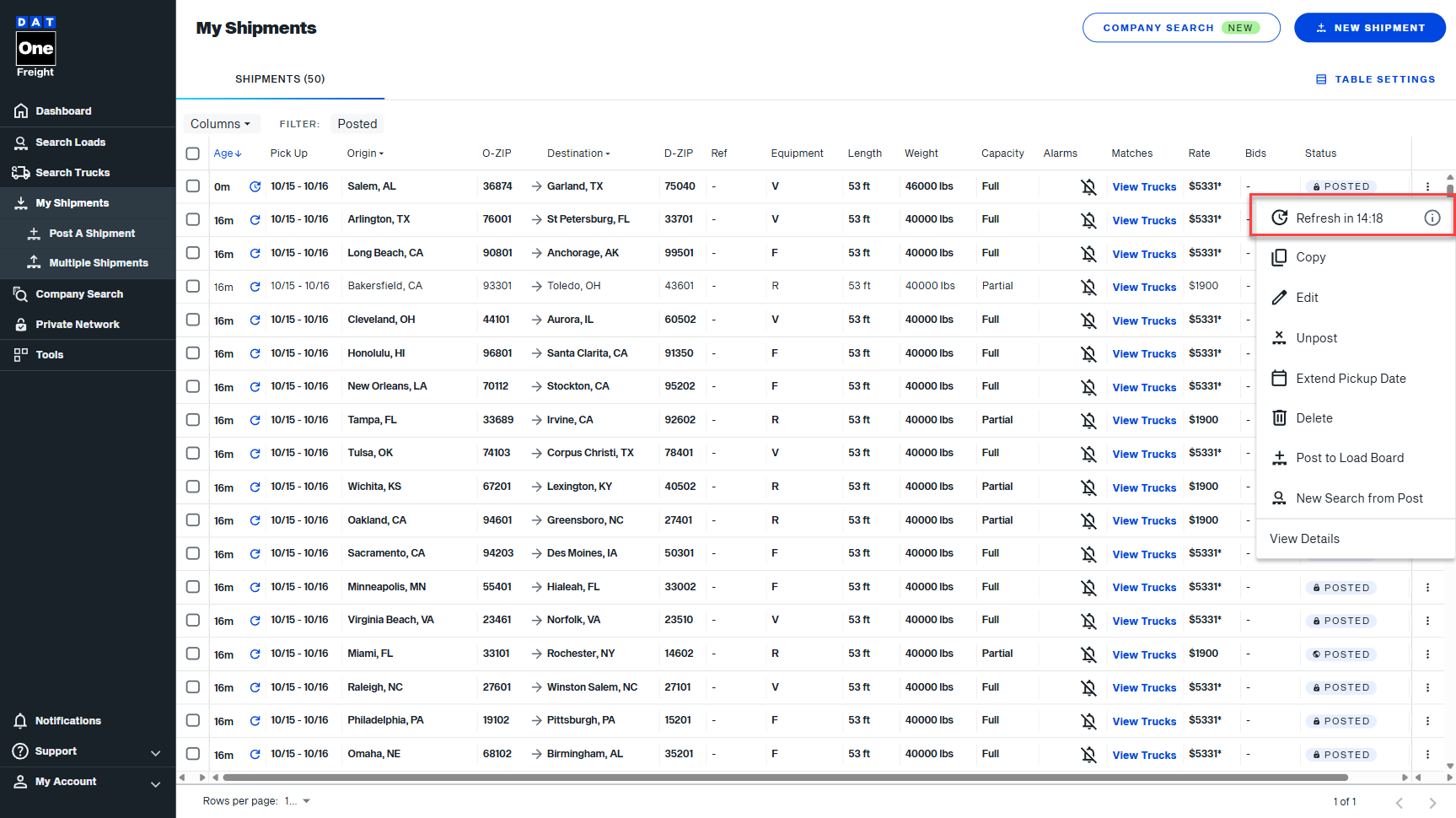
To refresh multiple shipments, simply select them and click REFRESH