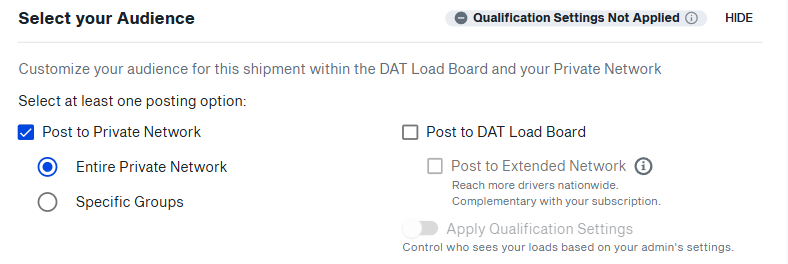Through the Edit tool, you are able to update who can see your posting. For instance, if you have chosen to post to both the DAT load board and to a Private Network, you can later update that posting to remove one of those audiences from viewing your posting.
- Locate the shipment you want to update. Click the 3 dots next to it and then click Edit
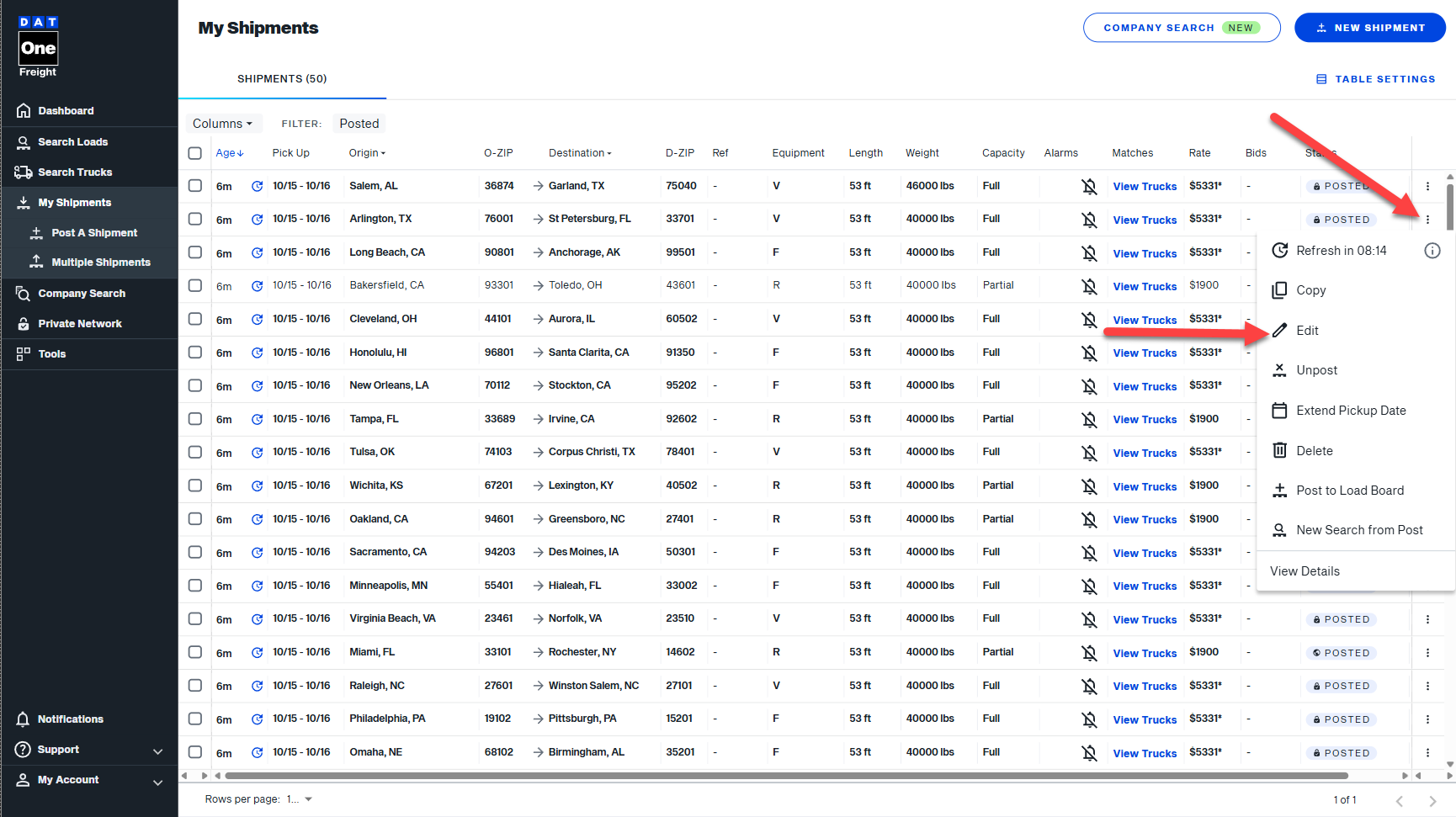
- Uncheck the audience you wish to prevent from seeing your shipment and click SAVE CHANGES at the bottom of the screen