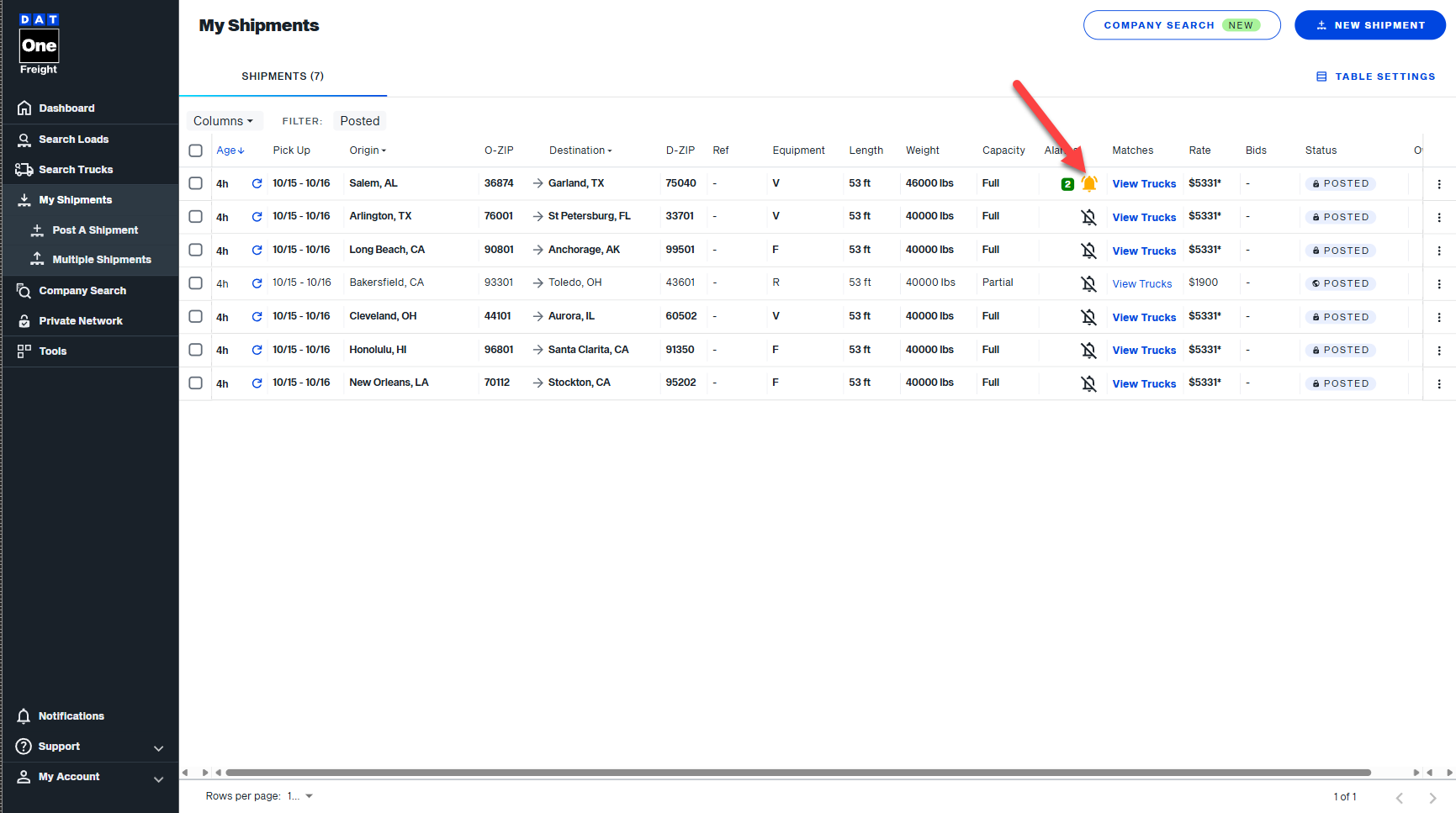The View Trucks feature allows you to quickly see truck postings related to your posted shipments.
- From the My Shipments section, click the View
Trucks option on your shipment
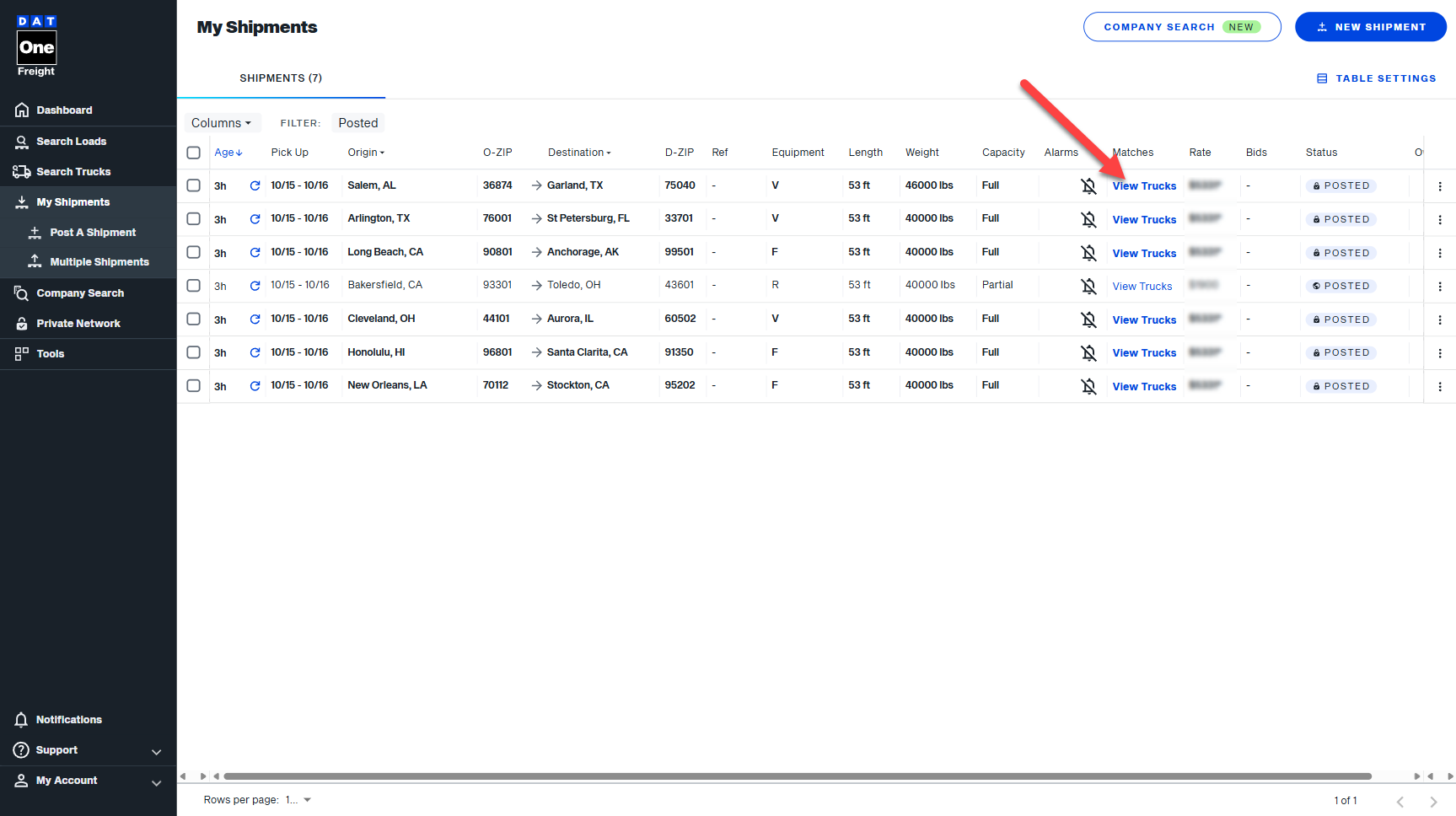
- Trucks relating to your posting will now display
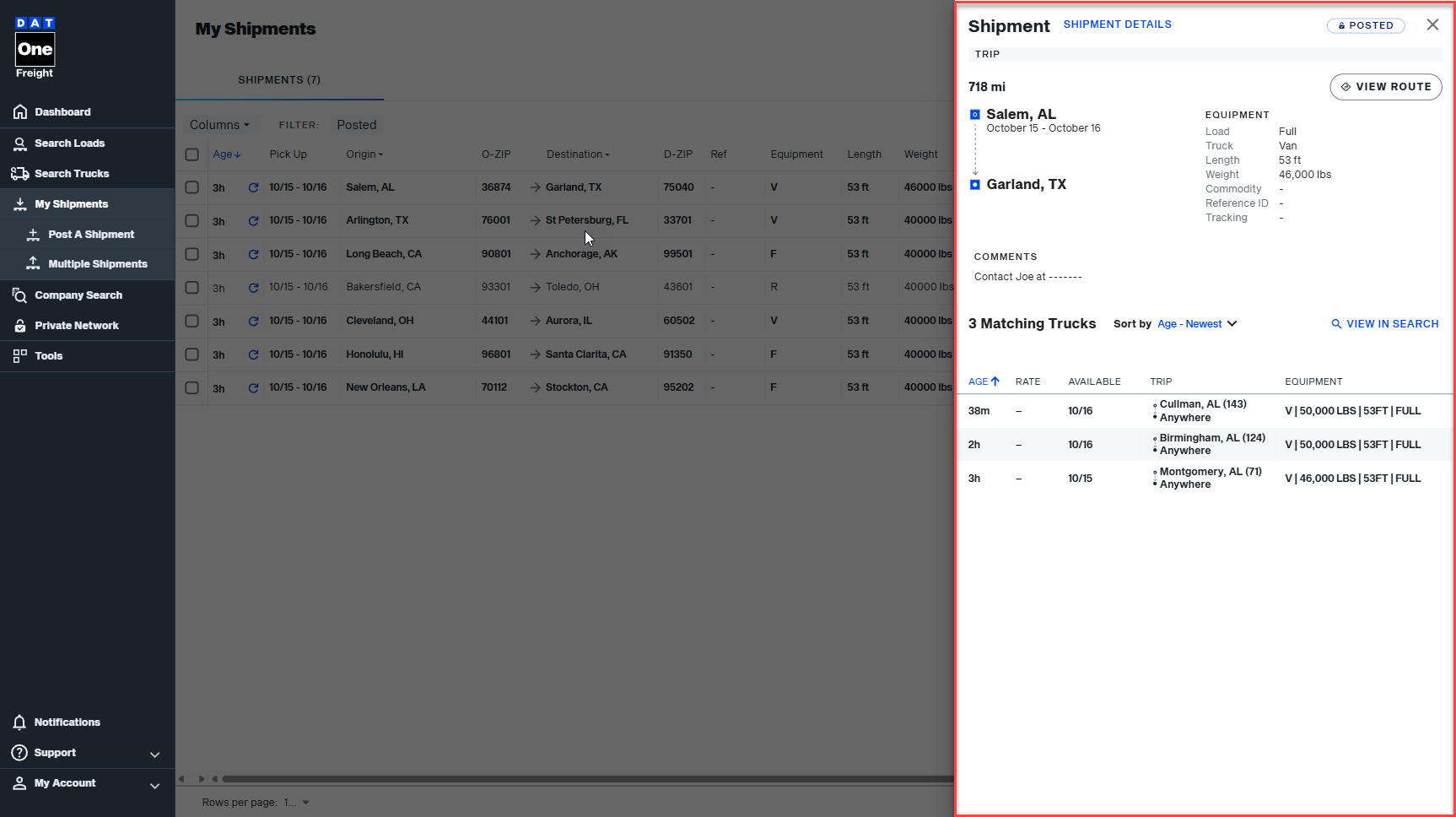 Note: If your subscription to the DAT Load Board includes LIVE Load Board Results, this page will automatically refresh, displaying new trucking postings marked by a green vertical line on the left side. To learn more about DAT's subscription levels and their features, click here.
Note: If your subscription to the DAT Load Board includes LIVE Load Board Results, this page will automatically refresh, displaying new trucking postings marked by a green vertical line on the left side. To learn more about DAT's subscription levels and their features, click here. - To receive notifications whenever a new truck posting matches your shipment, simply
click the bell icon. When you do, the bell will turn yellow, and you'll hear a sound alert whenever a new truck
is posted.