On the My Shipments page, you can expand any row to see key details without navigating to a separate page. Just click on a shipment row and it will expand, showing the most important information along with action buttons. You can even expand multiple rows at once, making it easy to compare shipments side by side.
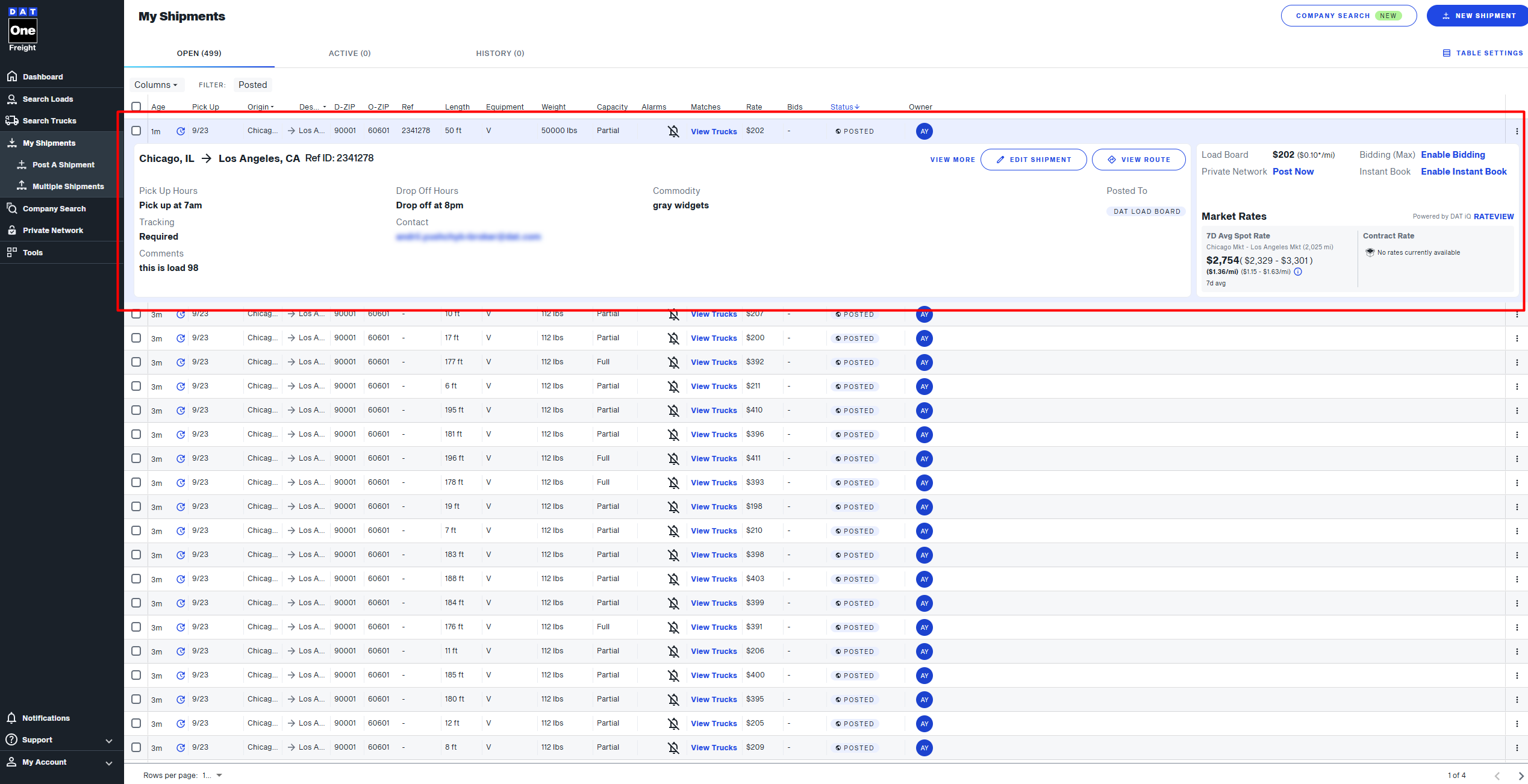
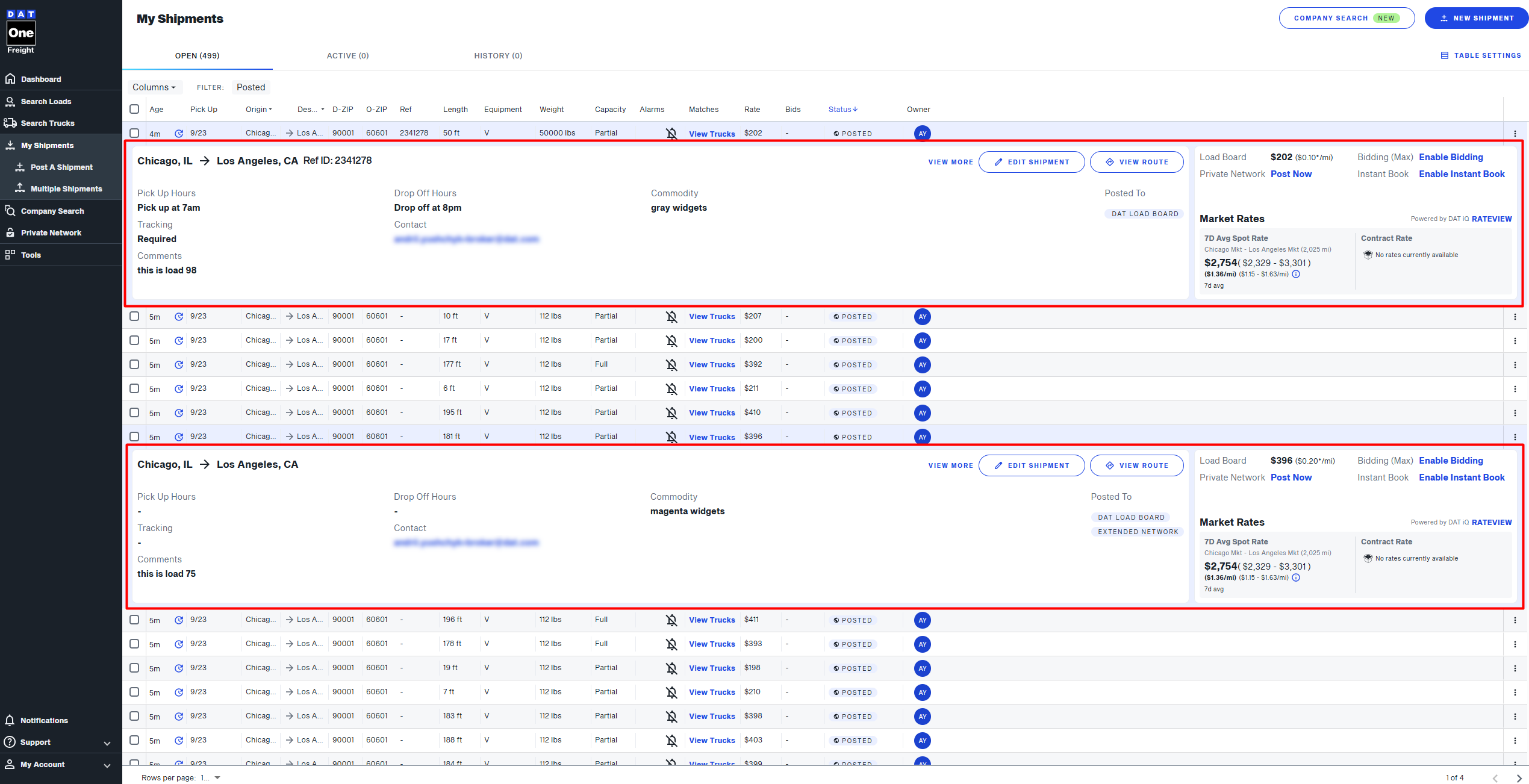
From the expanded view, you can take quick actions such as opening full shipment details, viewing the route on a map, editing the shipment, adding a rate, posting the load, enabling bidding, or turning on instant book. This lets you manage shipments more efficiently and without losing your place.
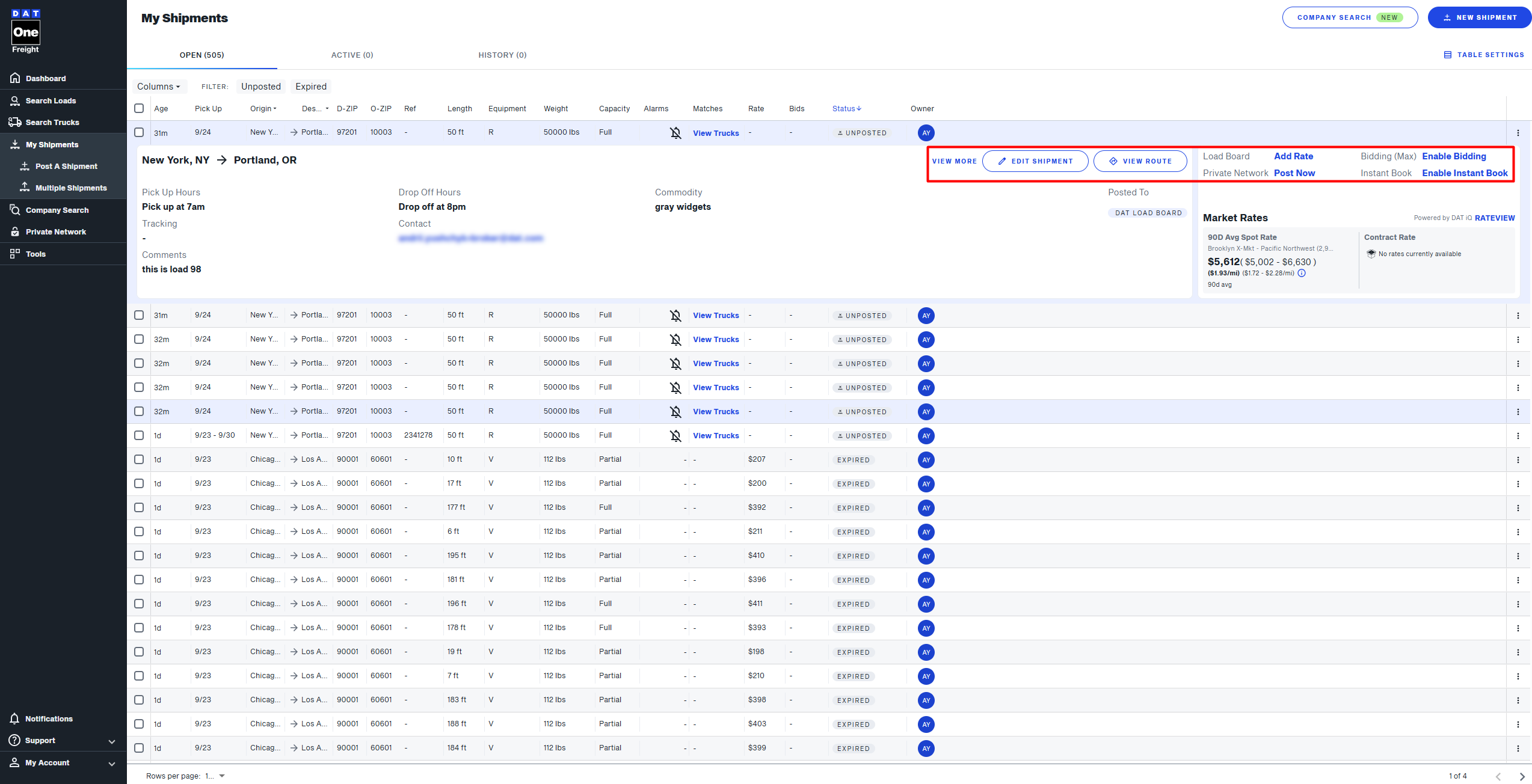
Expandable rows are available on screens that are 960px wide or larger. On smaller devices, shipment details will open in a separate page instead.
This feature helps you save time, reduce clicks, and manage your shipments in one place.
