For security purposes, you cannot edit your own contact email on your DAT Account.
If you have any of the following authority levels, contact your office administrator in your company to update your contact email address:
- Corporate Billing Authority
- Billing Authority
- No Authority
If you have any of the following authority levels, reach out to DAT Customer Support to help with updating your contact email address:
- Full Authority
- Corporate Full Authority
- Change Authority
- Corporate Change Authority
Checking Your Authority Level
- Log in to account.dat.com.
- Click on User Profile.
- Under the Authority Level section, you can view your authority level.

How Admins can update a user's contact email
- Log in to account.dat.com using your credentials.
- From the left-hand menu, click on User Management.

- Select the name of the user whose contact email you wish to update.
- On the right-hand side, click EDIT next to the contact information.
- Update the email address and click Saveto confirm your changes.
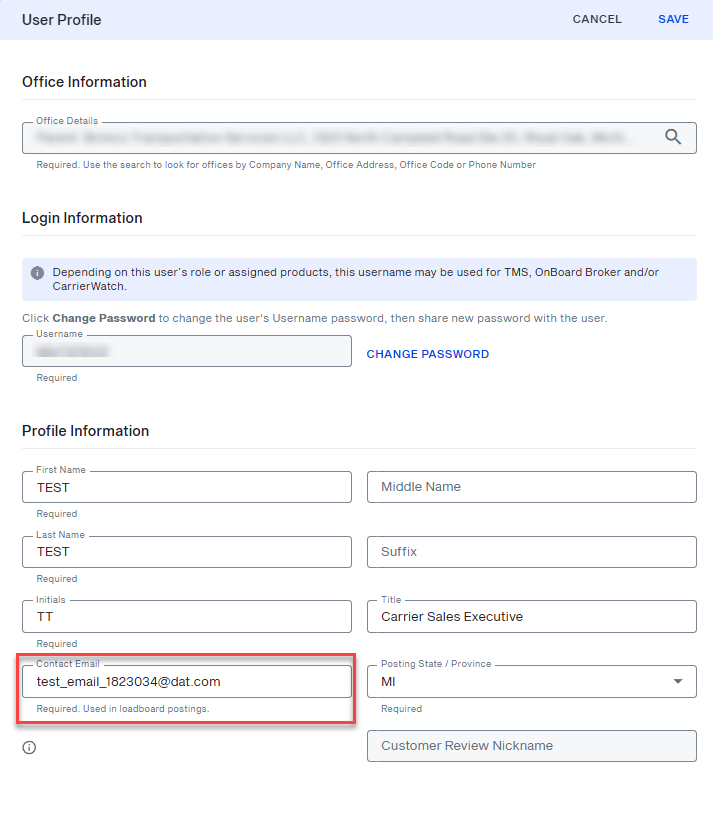
Important Notes:
- After updating the email address, the user should log out and log back in for the changes to take effect.
- If the user has active postings, they will need to delete and recreate them to ensure the new contact email is reflected.
- Changing the contat email does not change the login email.
