If you’re a carrier and you see a message that your insurance information is missing or doesn’t meet a broker’s requirements, don’t worry — it’s easy to get things back on track.
Why you’re seeing a missing insurance message
Brokers set insurance requirements for carriers they work with — usually for auto liability (BIPD) and cargo insurance.
If your insurance information isn’t available or your coverage doesn’t meet the broker’s minimum, you might notice:
- A warning badge letting you know your insurance needs an update, or
- When viewing the load search results, you will see “Missing Load Requirements”.
That message means your insurance information needs to be verified or updated before you can fully access broker loads.
How insurance information is verified
DAT partners with Certificial, a trusted insurance verification service.
Certificial connects directly with insurance agents to collect and confirm Certificates of Insurance (COIs), so brokers know the data is accurate and up-to-date.
Because this process goes through agents, carriers don’t need to upload their own certificates, just provide the contact information for their agent.
How to Fix missing or out-of-date insurance
When your insurance needs attention, you’ll see a banner or message in your One DAT account.
Here’s what to do:
- From the Red Banner on DAT One Web, click UPDATE.
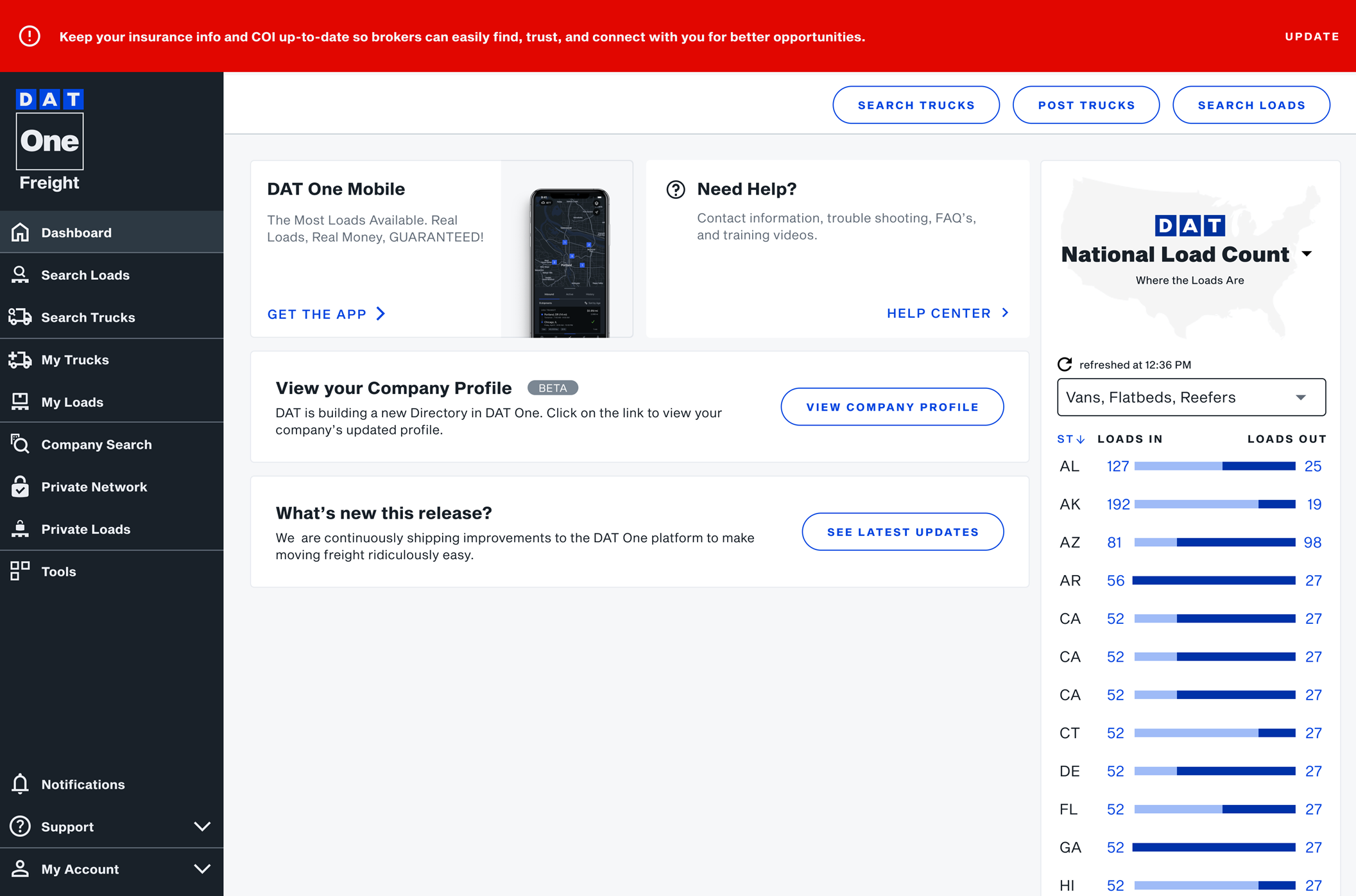
- Enter your insurance agent’s email address when prompted. This allows Certificial to contact your agent directly and request your COI.
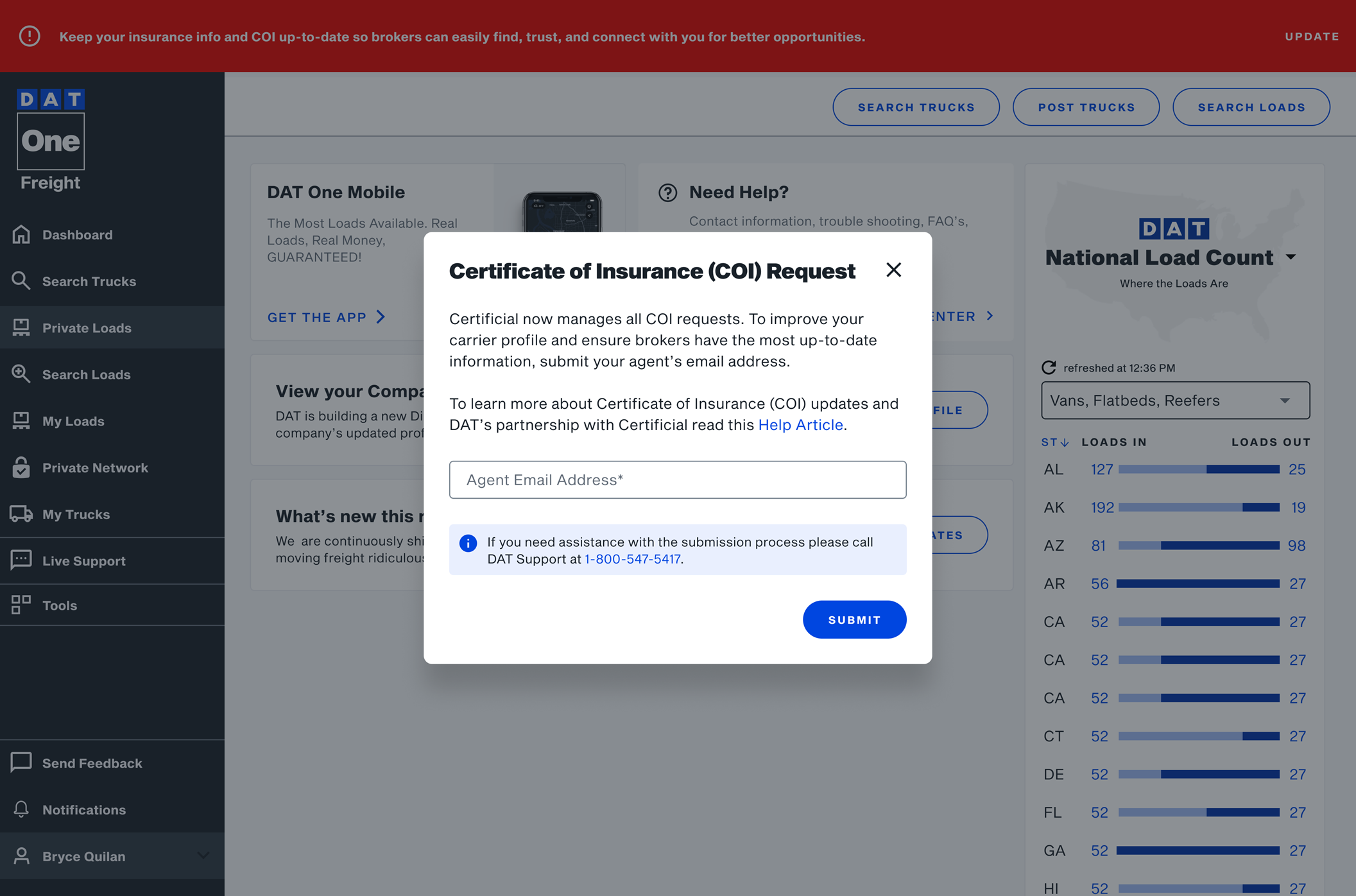
- Ask your agent to respond promptly to Certificial’s request. Once your agent submits the information, your DAT insurance record will update automatically.
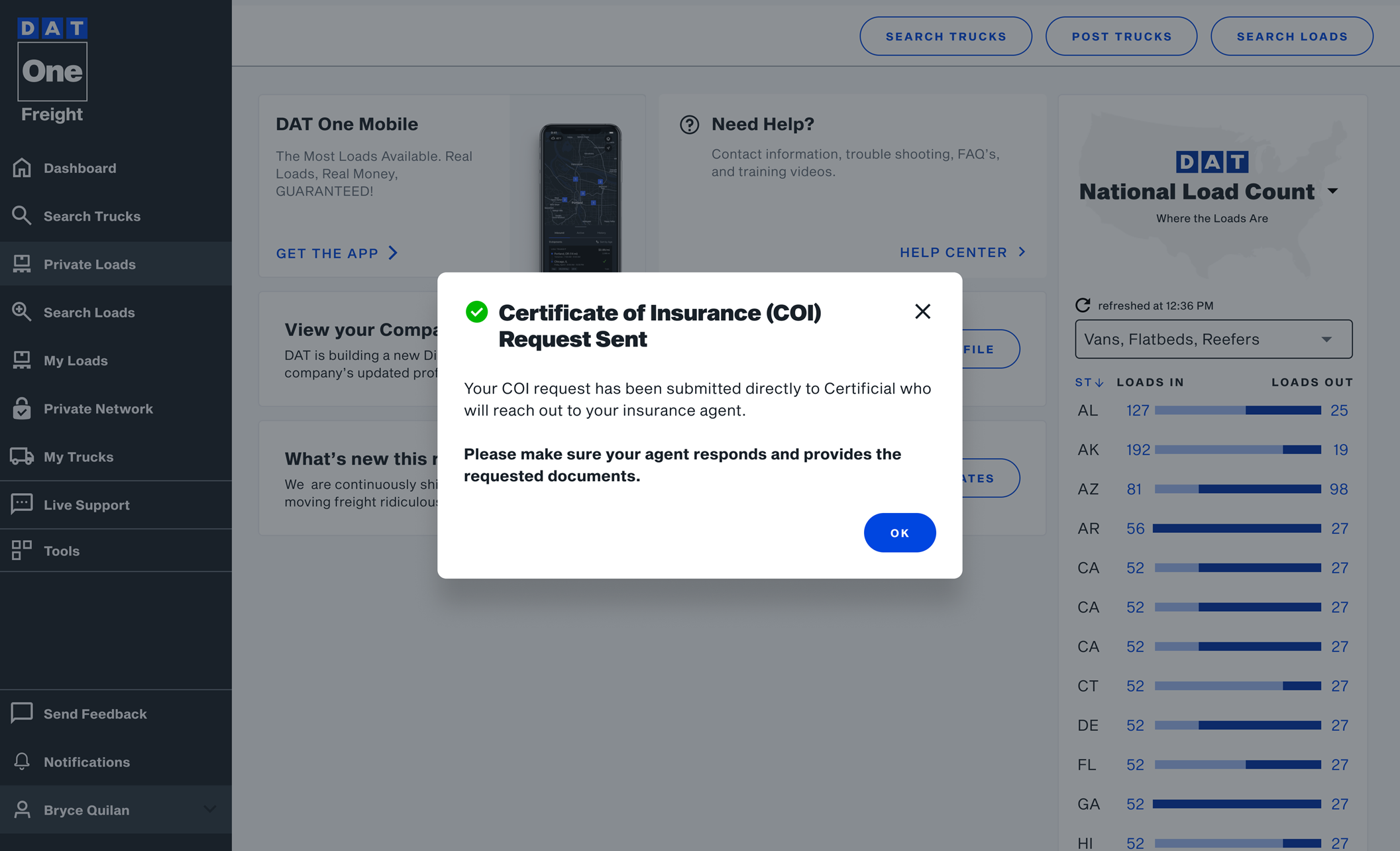
- Wait for confirmation. It can take a short time for Certificial and DAT to sync updates.
After that, you’ll regain full access to loads from brokers whose insurance requirements you meet.
If you keep getting reminders
If you’ve already provided your agent’s email but still see reminders:
- To speed things up, ask your insurance agent to send the Certificate of Insurance (COI) directly to support@certificial.com.
- Confirm your agent received and responded to the request from Certificial.
- If the issue continues, contact Certificial Support at support@certificial.com.
They can check the status and help ensure your insurance information is updated correctly.
