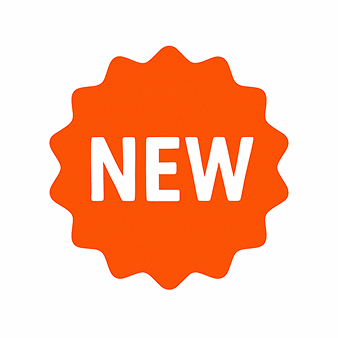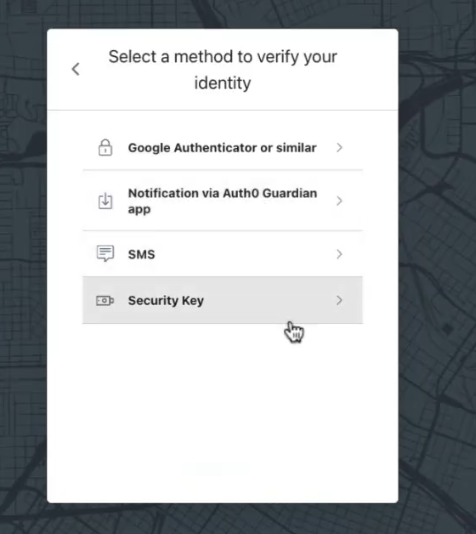We’re rolling out a new MFA upgrade experience for users who currently rely on email or SMS for verification. This update adds stronger, more secure login options, like authenticator apps or security keys, while ensuring you always have a reliable way to access your account.
- Enter your email address.
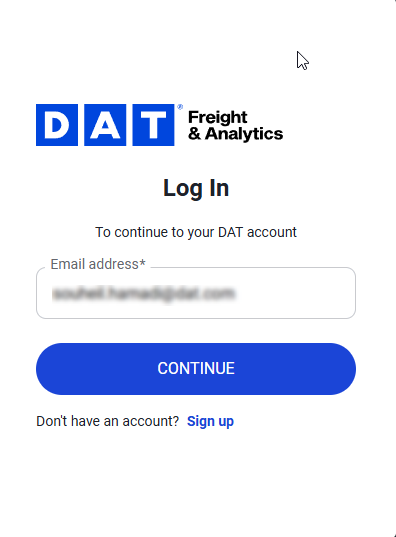
- Enter your password and click CONTINUE.
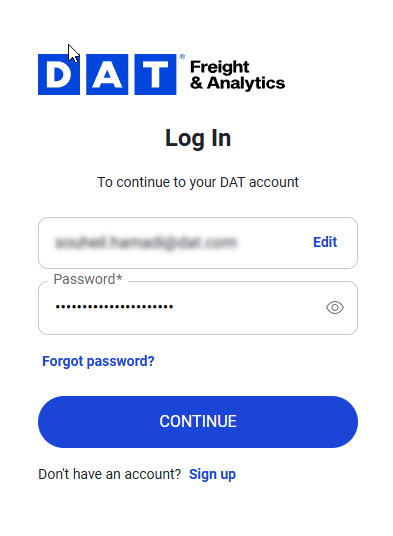
- Click Make My Account Safer.
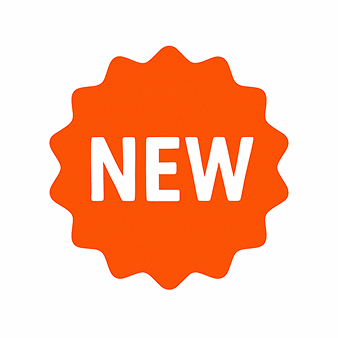
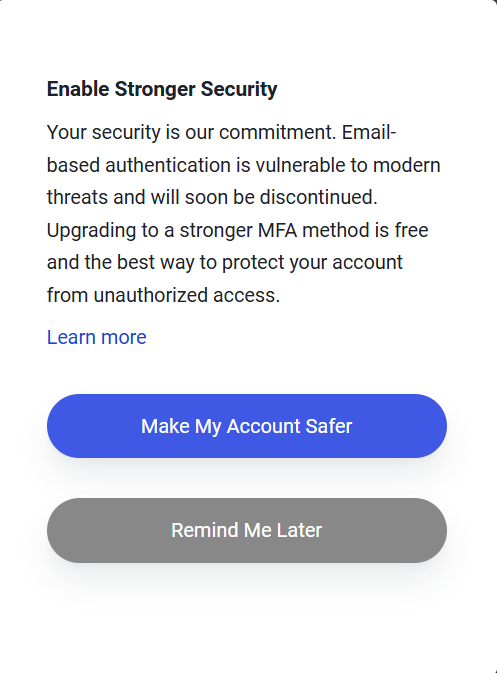
- Complete Multi-Factor Authentication (MFA) using your previously configured method.
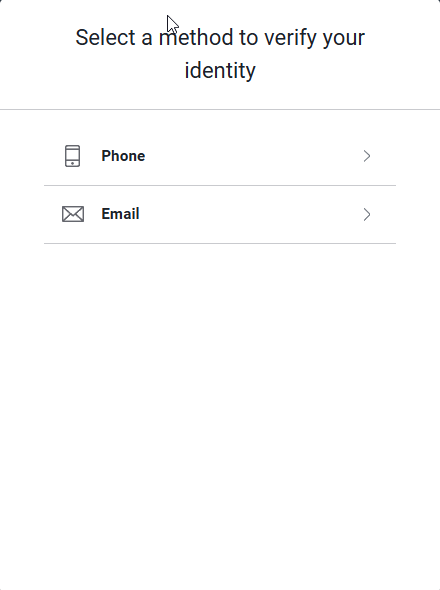
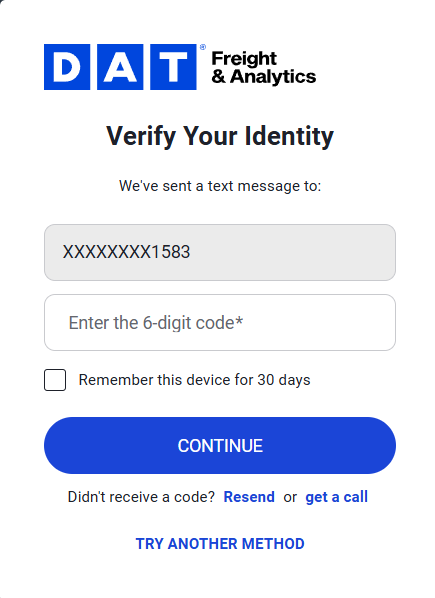
- You will be guided through the process to set up an authenticator app.
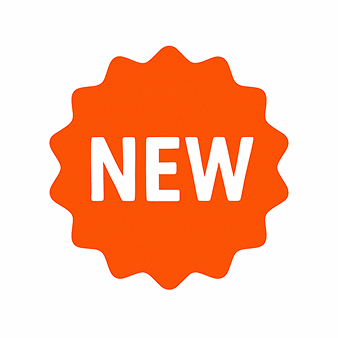
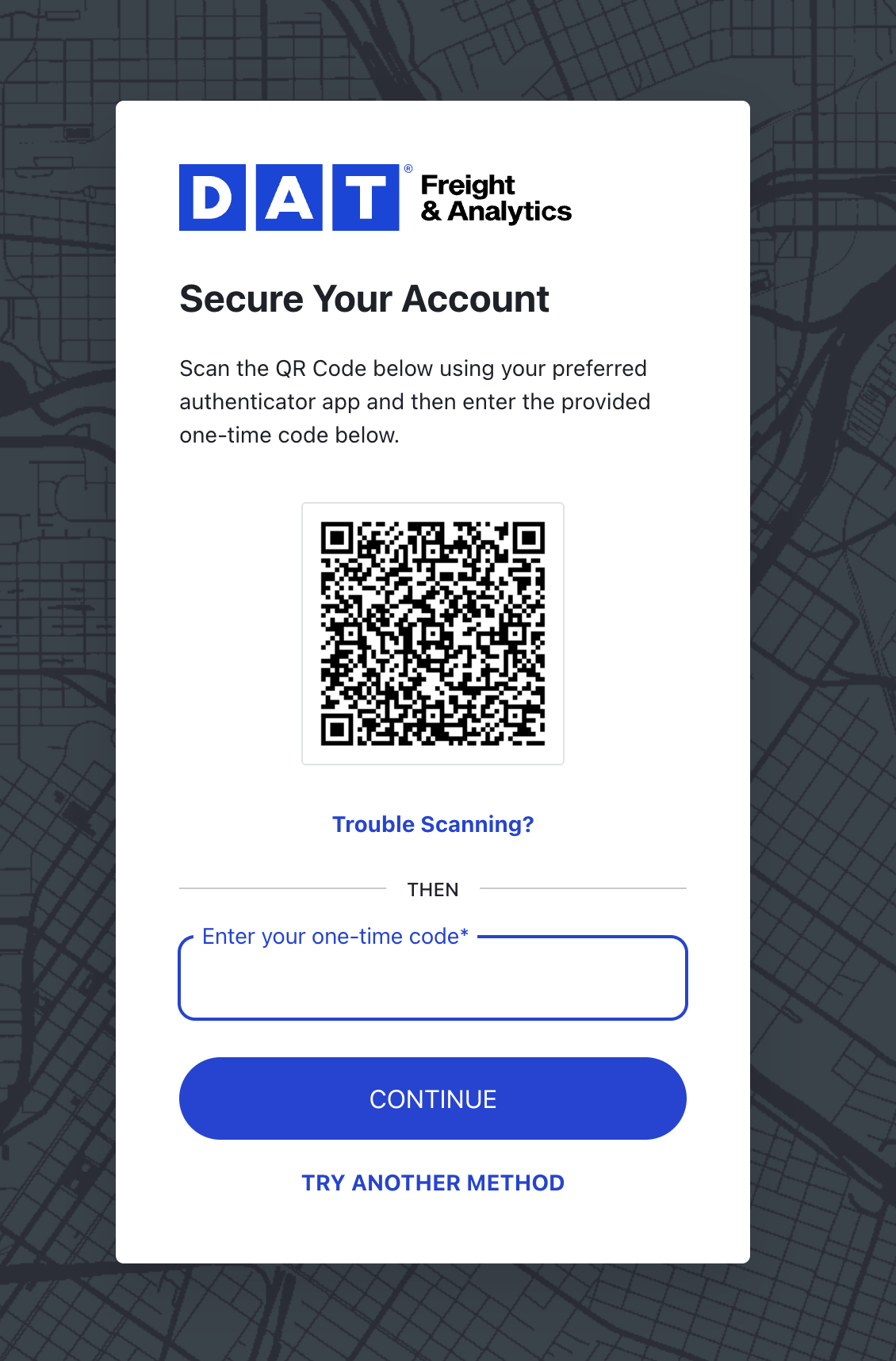
- After completing the upgrade, you’ll be prompted to use your newly set up MFA authentication factor during future logins.