One-Time Passwords (OTP) rely on an authenticator app like Google Authenticator. It allows you to scan a QR code using the app to generate a one time password to log in.
Setting Up OTP Authentication
- During MFA setup, select Google Authenticator or Similar.

- Open your authenticator app and scan the QR code provided.

- Enter the one-time code generated by the app.
- Copy and save the backup code in a secure place, then check the box to confirm you've recorded it.

Logging In with OTP
If you've set up an authenticator app, you can use it to log in:
- Click Try Another Methodon the MFA screen.

- Select Google Authenticator or Similar.
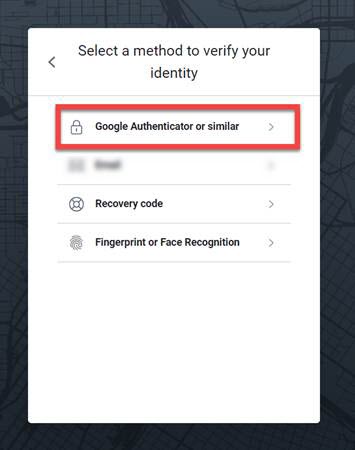
- Open your authenticator app and enter the current one-time code it generates.

- Click "Continue".
