When you set up multi-factor authentication (MFA) on DAT, you’ll receive a recovery code. This code serves as a backup in case you lose access to your primary MFA method. It allows you to log in without your usual MFA factor but does not reset your authentication settings. Each time you use a recovery code, a new one is generated for future use.
Note: Be sure to store your recovery code in a safe place. If you lose it, you may need to use another MFA method to login.
How to use your Recovery Code
During signup
After setting up MFA for the first time, you’ll receive a recovery code. Save it somewhere secure.

When Logging In
If you’re prompted for MFA but can’t access your usual method, follow these steps:
- Click "Try Another Method" at the bottom of the MFA screen.

- Select Recovery Code as your authentication option.

- Enter your recovery code when prompted.
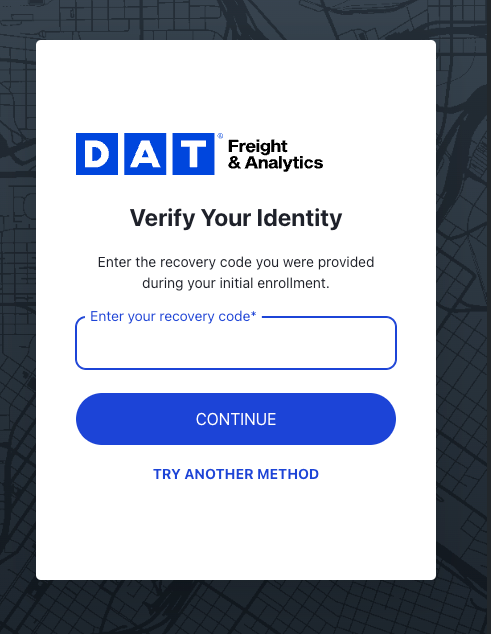
- If the code is valid, you’ll be logged in and provided with a new recovery code for future use.
MFA Reset and Recovery Codes
If your MFA settings are reset, all existing MFA methods—including your recovery code—will be removed. You’ll need to set up MFA again and receive a new recovery code.
